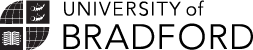Returning students frequently asked questions
Re-enrolment
Re-enrolment is the process of updating your personal details and accepting the terms and conditions for the new academic year. It is part of the formal Student Contract between you and the University.
You are required to re-enrol at the start of each academic year, and you will receive an email inviting you to complete it on e:Vision.
If your programme started at a non-standard point in the academic year you are asked to re-enrol on the anniversary of your start date.
As a continuing student (including Postgraduate Researchers) it is important that you re-enrol, as we may otherwise assume that you have withdrawn from the University.
You can follow our re-enrolment FAQs which provide step by step guidance for each page or view this step by step video guide.
We also have an enrolment helpline which can be contacted at 01274 236161 (9.00-16.00 Mon-Fri) or email [email protected]
If your foundation course is integrated with your main degree and the expiry date has not passed, you do not need a new student card.
If your foundation course is not integrated, your new card can be printed once you have been transferred to your new programme.
Please go to the Great hall or MyBradford to collect your new card and remember to bring your old card with you.
We do not issue new cards to returning students.
If you want to replace your student card you should contact the MyBradford team on 01274 236981 or email [email protected] or visit us on campus.
Please note there is a charge for this service.
Module information can be found in Canvas when you are fully enrolled.
Details on accessing canvas can be found further down in these FAQs.
You can find further support for Canvas in this online student guide and video.
If you have queries about your modules or programme please contact your Programme administrators. Useful contacts can be found on the contacts page of the Returning Students website.
You have to re-enrol on the anniversary of your start date every year you are on your programme. You will be sent an email inviting you to do this each year.
It is vital you re-enrol each year as re-enrolment is linked to Student Finance and continued access to University facilities.
If you’re required to repeat a period of study at the University, and you plan on using student finance funding to pay for your tuition and provide you with a maintenance loan, you should be aware of the basic guidelines/rules that Student Finance use when assessing your eligibility. As a basic rule of thumb, undergraduate students are usually entitled to funding for the duration of their programme, plus one further year. For most programmes, this means that funding is available for 3 years (+ 1 year). Whilst this is the general rule of thumb, there are other occasions where further funding may still be awarded – even if you’ve studied over 4 years. Further information on repeat study can be found here.
Alternatively, the Student Life team would be happy to discuss your options with you; they can be contacted via: [email protected]
Next Steps in HE provides students with a step-by-step guide for a smooth re-induction including key resources and information for skills development, employability opportunities and wellbeing support with a focus on Level 5 transition. The resources are accessible via Canvas and can be worked through in your own time and at your own pace.
Timetables
Semester 1 teaching timetables will be available from 12 August.
The current weeks timetable is available to view on the front page of the University portal.
Your full individual academic timetable is available to view via Publish and can be exported into your electronic calendar.
Please note if you have not chosen your optional modules in e-vision they will not show on your individual timetable.
More information about timetables can be found on the Timetabling intranet site.
Timetables are subject to last-minute changes, please check regularly; or, you can change your profile setting to have change notifications sent to your University email account. It is advised that you subscribe to this service.
Please note if you have not chosen your optional modules in e-vision this will not show on your timetable. Please log into e:Vision to complete this process.
If you have already chosen your optional modules, please contact your program admin team.
University systems
First, make sure you are signing in with your username in the correct format, for example [email protected] (not ‘jrblogg2’). If you still can’t sign in, please contact IT Services on +44 (0) 1274 233333.
First, make sure you are signing in with your username in the correct format, for example [email protected] (not ‘jrblogg2’). If you still can’t sign in please contact IT Services on +44 (0) 1274 233333.
IT
You can reset your IT account password if you’ve forgotten it.
Once you’ve set a password for your IT account, you’ll be able to sign in to access IT information for current students on the IT Services intranet site. Here you’ll find information about computers on campus, your email account, online file storage, Microsoft 365 service (including Microsoft Teams), how to access WiFi on campus, software available to download, user guides, and more.
Fees and Finance
The University has a variety of ways to pay, just choose the best method for you – further information can be found on our 'How to pay your fees' page.
There are different options available depending on how you are funding your study and the programme you are studying with us. Details can be found on our When to pay your fees page.
For most programmes, students are required to pay at least 50%* of their fees to complete their online re-enrolment unless the University has received confirmation, they either have a loan approved for their year of study and/or approved sponsorship to cover their fees in full (any approved funding must be paid to the university directly).
If you or your family member are paying your fees, you can either:
- Pay in full before or during your online re-enrolment (check if you are eligible to the University’s 3% early payment discount - eligibility criteria applies).
- Pay by instalment to help spread the cost of your study using an approved payment plan offered by the University. You will need to make a minimum payment of 50%* before or during your online re-enrolment.
Your fee invoice will be raised confirming your fee charge at the start of your academic session once you have fully completed your online enrolment and Welcome and ID check. If your fees have not been paid in full, any remaining fee balance will be set up on the payment plan the university offers for your programme.
Once you have fully re-enrolled, you will be able to view your fee invoice, payments made and your payment plan for any unpaid fees using your My Finance in e:Vision.
Please contact the Credit Control Team with your UB number if you have any questions about the dates and amounts you are required to make your fee payments.
* Payment plans are not available for fee charges of £500.00 or under or short courses (20 weeks or under) and payment must be made in full before or during your online enrolment. MBA students are required to pay 25% of their fee to complete their online enrolment.
Please email your Financial Guarantee (Sponsor) letter or Purchase Order form to the Credit Control Team with your UB number (you can also do this during your online re-enrolment). The team will check your evidence and if this is approved, the funding details will be updated on your account for you.
Payment terms for sponsors are payment in full within 30 days of the date the invoice is raised (payment plans are not available). Family members and/or friends cannot be accepted as a sponsor, but they can make payments on your behalf for your fees.
Please email our Fees team with your UB number and they will check your fee charge for you.
Once Student Finance has approved your application for funding, the University should receive confirmation the next working day to confirm the tuition fee loan amount they will pay the university directly and this will be updated on your record. The university receives weekly confirmation of approved SAAS funding, and the tuition fee loan amount they will pay the university will be updated on your record within five working days of notification.
You should apply for your funding as soon as possible to ensure this has been confirmed before your re-enrolment.
If you are still waiting for your funding to be finalised, you can provide confirmation you have applied for your funding during your online re-enrolment. Please email any updates from Student Finance to the Credit Control Team with your UB number and attach either your most recent correspondence from Student Finance or a screenshot of the status of your application from your Student Finance portal.
Until the University receives confirmation of your tuition fee loan, you are responsible for payment of your fees so you may be required to make a payment whilst your funding is processed (this payment will then be refunded once Student Finance/SAAS confirm your tuition fee loan for the full fee charge).
Please check your funding entitlement confirms the following:
- Your tuition fee loan is for the same amount as your fee charge
- Your tuition fee loan is for a different programme or year
- Your tuition fee loan has been confirmed as payable to the University of Bradford
If any of the above are incorrect, please contact Student Finance/SAAS to amend your funding.
If your funding details are correct, please email the Credit Control Team with your UB number and attach a copy of your funding confirmation from Student Finance/SAAS so we can check and update this on your record for you.
When you progress through an exam board and go in to a new academic year you are asked to complete your re-enrolment in e:Vision, for September starters this usually happens in early August.
Students who go through later or supplementary exam boards will only receive their re-enrolment email when their exam boards decision has been signed off and processed. For September starters this can take place any time between early August and the start of teaching.
Following the completion of your re-enrolment, the University will confirm your registration within 2 working days and payment should be released within 3-5 working days.
You can track the status of your payments via the Student Finance portal.
Please contact the Student Life Team for further advice on [email protected]
Students starting and continuing their programme from September 2020 onwards can apply for the NHS Learning Support Fund (NHS LSF) if they’re on one of the following pre-registration undergraduate or postgraduate programmes:
- midwifery
- nursing (adult, child, mental health, learning disability, joint nursing/social work)
- occupational therapy
- paramedics (bachelors and masters programmes are eligible, DipHE and FD programmes are not eligible for NHS LSF)
- physiotherapy
- radiography (diagnostic and therapeutic)
NHS LSF offers support for:
- a Training Grant for all eligible students of £5,000 per academic year
- Parental Support of £2,000 for students with at least one dependent child under 15 years, or under 17 years if registered with special educational needs (this used to be called Child Dependants Allowance)
- reimbursement of excess costs incurred on practice placement for travel and temporary accommodation costs (Travel and Dual Accommodation Expenses)
- students experiencing financial hardship (Exceptional Support Fund)
Further details can be found at: https://www.nhsbsa.nhs.uk/nhs-learning-support-fund.
If you have any queries please contact [email protected]
Library
Information, opening times and details about services can be found on our website.
You can also access the library's Frequently Asked Questions page of our website.
Information about accessing online library services can be found on the library resources page.
Career and Employability service
We are here to help you with career planning, job search strategies, CV, writing, interview preparation, finding a placement, studying abroad and more. Explore our website for further details.
Yes, we can provide all the advice you need to help you find a part-time job. Please see our website for more information.
For quick queries, just pop in any weekday between 10:00-12:00 and 13:00-15:00 or book an appointment
Unique Fitness
Unique Fitness is the University’s on-campus sports centre which provides access to a swimming pool, gym, climbing wall, courts and pitches. We also offer a range of fitness classes, personal training sessions, and spaces for hire.
Based on campus our main location is next to the Chesham building on Great Horton Road, but we also have a further location on Laisteridge Lane just a few minutes’ walk away.
Full details of our memberships and pricing can be found on the Unique Fitness website.
We have a 100-station gym, a 25m swimming pool, boxing Academy, 2 x squash courts, 4 court sports hall, 10m climbing wall, 3g football pitches for 5, 7 and 11 a-side, 4 x tennis courts, and with most facilities we also provide a range of services.
We offer tours and a free 1-day trial per person. Just come to reception and ask for a tour or a free trial.
Yes, you can pay as you go for all our facilities. More information about pay as you go prices can be found on this link.
Yes, everyone is welcome to become a member or to pay as you go.
Yes, all members are entitled to a free induction, where a gym instructor would show you how to use our machines and equipment. We also offer training programmes and personal training for an additional charge.
Yes, we offer Swimming Lessons, these can be 1-2-1, 2-2-1 or group lessons. For more information, please visit our website.
Either visit our portal if you want to pay for your membership upfront (if you do you get 2 months free) or if you’d prefer to pay monthly then come to our reception and ask for a direct debit membership.
We open Monday to Friday 6:30am – 10pm and Saturday and Sunday 9am – 6pm.
University Nursery
Please visit the Nursery website and click the ‘Enquire about your child’s place now’ button to complete an enquiry form as the first step to enrolling your child. A member of the management team will be in touch to confirm details and to book you in for a viewing of the nursery.
Upon viewing the nursery, all current fees will be discussed in line with your requirements. Students are eligible for a 10% discount off their fees and staff members 5% discount. For information on what Government funded hours you may be eligible for, please visit the Childcare Choices website and complete the online calculator. If you require any further information prior to viewing the nursery in person, please contact the nursery main office on 01274 234866.