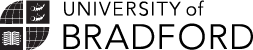Find out how to set a password for your IT account and how to enrol online.
Before you start
This page guides you through all the steps you need to complete before you start studying at the University of Bradford.
Please read information carefully and complete all tasks.
At the bottom of each page, there are links to help you navigate between the pages. To revisit these pages at any given time, select them from the drop-down menu under 'Before you start your course' on the grey navigation bar at the top of this page.
The process involves:
- Setting your password for your IT account
- Enrolling online via e:Vision
- Locating your welcome week timetable (if applicable)
- Locating your teaching timetable (If applicable)
- Completing your Welcome and ID check
- Welcoming you to the University of Bradford
If you need assistance whilst completing the process, please review our FAQs section or contact us.
Before you start the process
- Check if your programme requires Occupational Health and/or Disclosure and Barring Service (DBS) clearance and start the process
- Have you got your accommodation sorted? If so, check out our accommodation pre-arrival information
- If you plan to pay your own tuition fees, visit our how to pay section
- Check out the term dates to find out when your academic year will start
Find out where your ID check will be and what you need for it.
Find out what happens in your first week as a student.
Find out how to access your teaching timetable.