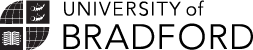EndNote and 360 Link
You will need to be using EndNote version 7 or later for 360 Link linking to work. Please check with IT Services if you are unsure which version you are currently using.
360 Link is a software 'bridge' that can link EndNote references to the full text of journal articles and also to items on the Library Catalogue.
Setting up EndNote to work with 360 Link
- In EndNote, choose Edit and then Preferences.
- Choose OpenURL.
- Choose Find Full Text.
- In the OpenURL Path box type: https://KR8QA6TM9Z.search.serialssolutions.com/
- Choose ok.
- You are now ready to start using 360 Link and EndNote together.
How to link from EndNote to 360 Link
- In your EndNote Library, choose the reference you want to link to.
- Highlight any field in the reference, e.g., the title field.
- From the References menu choose URL then OpenURL Link.
- Your browser will open with a 360 Link page showing links to full-text or print copies of the referenced item.
Need help with this resource?
For further help and information please contact your subject librarian.