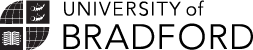Advice and guidance for job applicants
This helpful guide will help you in your interview and application for a job role at the University of Bradford.
You can apply for job vacancies on our Jobs at Bradford platform.
Each vacancy has a job description that outlines the responsibilities of the role, and a person specification that lists the essential and desirable qualifications, skills, knowledge and experience we are looking for.
You will need to register a Jobs at Bradford account before completing your application. We recommend that you register with a personal email address rather than a work-based email address.
All job vacancies have a closing date, which is shown on the vacancy details. Please ensure that your application is submitted before midnight (UK time) on the closing date shown.
We aim to make our recruitment processes inclusive and accessible. If you find it difficult to apply via the online application, please email [email protected] to discuss alternative options.

How to apply for a job vacancy
Register an account on our Jobs at Bradford platform.
Alternatively, you can register an account by selecting the Apply Online option on the page of the job vacancy you wish to apply for. When registering, you'll have the option to sign up for email alerts about future vacancies.
Take your time when completing an application form. You can save your progress and return to it as many times as you like prior to submitting it.
You can apply for multiple roles, but your current application must be completed before you can start another.
Criteria questions
The criteria questions are based on the person specification, which can be found in the job description. These questions provide you with an opportunity to detail your skills, knowledge and experience.
See our tips to help you answer the criteria questions effectively.
Mandatory fields
These are marked with a red star. You will not be able to submit your application until you have completed all of the mandatory fields.
References
You will be asked to provide details of two referees. These must cover a minimum of three years employment, and one of the referees must be your current employer.
Referees must be your line manager or the relevant Human Resources department. If you have not been in paid employment, an academic or character reference will be accepted.
Equal opportunities data
You will be asked to provide information on diversity, for monitoring purposes. This information will not be made available to the individuals engaged in shortlisting or interviews.
Your information is handled in the strictest of confidence and will only be used for monitoring purposes. Where information is used in reports and returns, it is collated and strictly anonymised.
Criteria questions provide a platform for you to evidence your skills, knowledge and experience. Reference work-based examples where possible.
If you feel it would be beneficial to provide your answers via an alternative format, please email the recruitment team to discuss your options.
Try to answer these questions as fully as possible - shortlisting is based entirely on your responses to these questions. Make sure your answers are honest and clear with no ambiguity regarding your role, without exaggeration or misrepresentation.
You should proofread your responses to ensure there are no spelling errors - the system does not highlight these for you.
When your application is assessed, your answers will be scored on a scale of 0-5, with 5 being the maximum score. Scoring a 5 means you have provided 'extensive evidence, that meets criteria (may exceed) and gives exceptional examples'.
Here are four simple steps for answering criteria questions:
- Understand what's being requested. Each question will be based on the criteria listed in the person specification document. Take note of how the question is worded - ensure your answer includes relevant details of the particular knowledge area, or evidence of your experience.
- State your claim. Provide relevant examples from past roles, study, or volunteering roles. Start your answer by summarising how you can meet the criteria and give a reason why you believe that.
- Support your claim. We recommend using the STAR model. Think through which examples you could use - consider the information in the person specification to help you select the most relevant.
- Be critical when checking your work. Check your answers for spelling and grammatical errors. Read your answers from the perspective of the recruiting panel - have you given the best examples to demonstrate you have met the criteria? Score yourself, or ask somebody to score on your behalf.
When you have completed and carefully checked your application form, submit it.
You will receive an automatic acknowledge when your application is received.
You can re-assess your application after submitting it, by logging into the Jobs at Bradford platform. Choose 'Options', followed by 'My applications'.
Job interview tips and guidance
If our panel selects you for interview, you'll receive an invitation detailing the time, location, and a contact name and telephone number.
For interviews on campus, use our information on how to find and contact the University.
Virtual interviews will take place on Microsoft Teams. If you are unable to access Teams, please email the recruitment team or call the contact number provided in your interview invitation.
A few days before the interview, check to make sure that you have the correct software installed and your camera and microphone are working.
Find a venue where you will not be disturbed. Set up an appropriate background. A neutral room with soft natural light is best.
Think about the appropriate dress code for the interview. Avoid bright colours or complicated patterns.
Do a trial run with a friend or colleague. Ask them for tips on how you presented on screen. Think of a television personality that you find effective, and consider how they present themselves .
Good eye contact is important, but can pose particular issues for some people. If this applies to you, and you feel comfortable in doing so, we recommend making us aware in advance. You can notify us on the application form, by emailing our recruitment team, or by calling the contact on your interview invitation.
Last-minute checks
Log in early to check you have a strong broadband connection and your technology is working. Set the volume levels.
Turn off alerts that pop up on screen. Remove other distractions such as nearby phones, or other tech.
Have a notepad and pen handy so you can note any questions you wish to ask at the end of the interview.
Make sure family/colleagues know you are about to start the interview.
Take time to settle in and get comfortable.
Your camera should be at eye level to avoid looking down on or away from the interviewer. Moving the on-screen tile/video image of the interviewer so that it is adjacent to the camera will help you to establish eye contact.
It is not as easy to build or maintain rapport with a panel of interviewers through video conferencing. Respond to the interviewer(s) by name and then check at the end of the response whether they require any expansion.
When using notes or briefing materials, it may appear to the interviewer you look distracted, so ensure you make the interviewer aware that you are referring to notes.
Maintain a good posture and try to respond as in the same way you would do normally; it will give a sense of engagement.
Project your voice and think about timing – don’t speak over the interviewer and ask for clarification if a question is indistinct or interrupted.
Current vacancies
Find the perfect role for you at The University of Bradford.